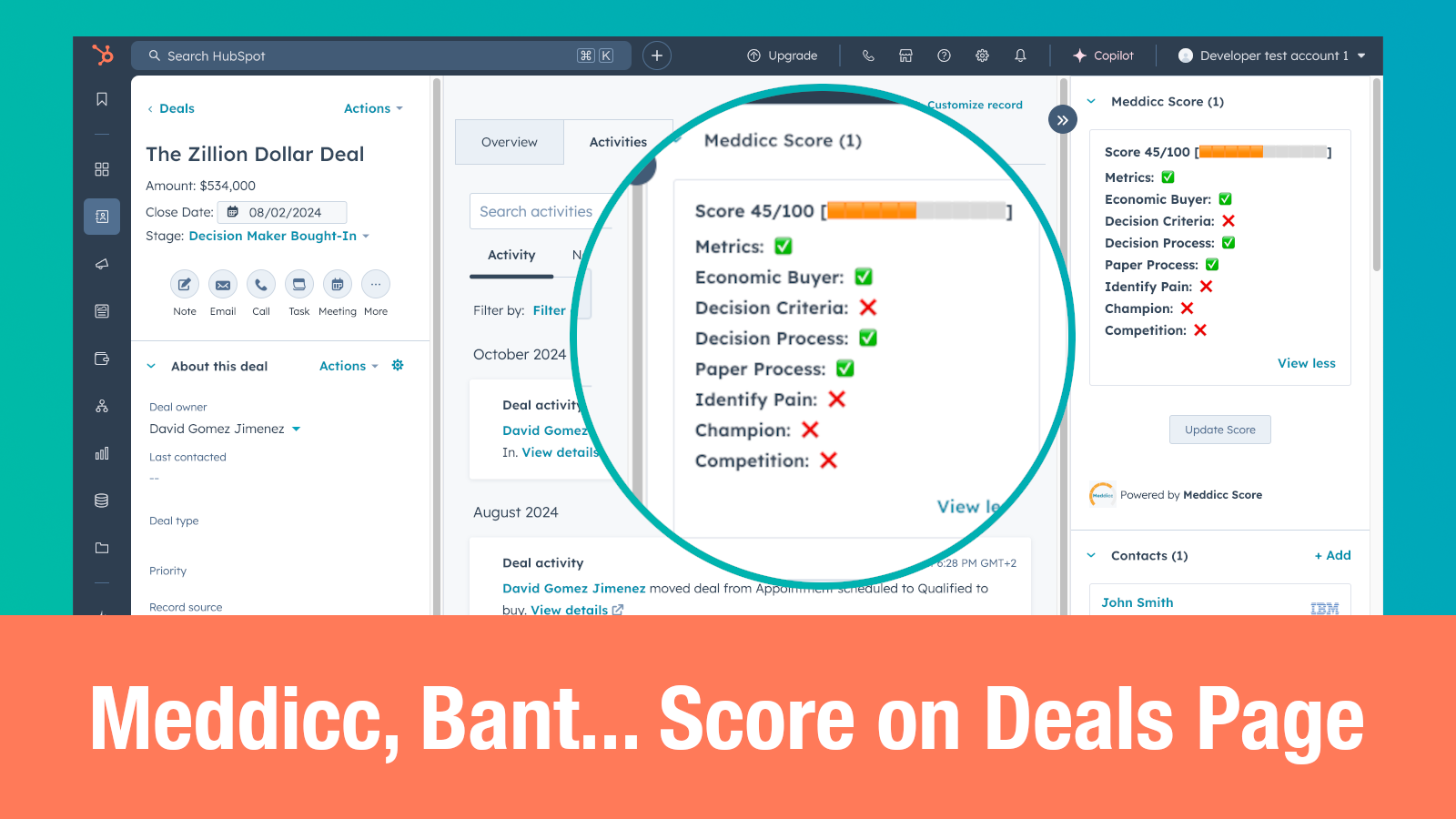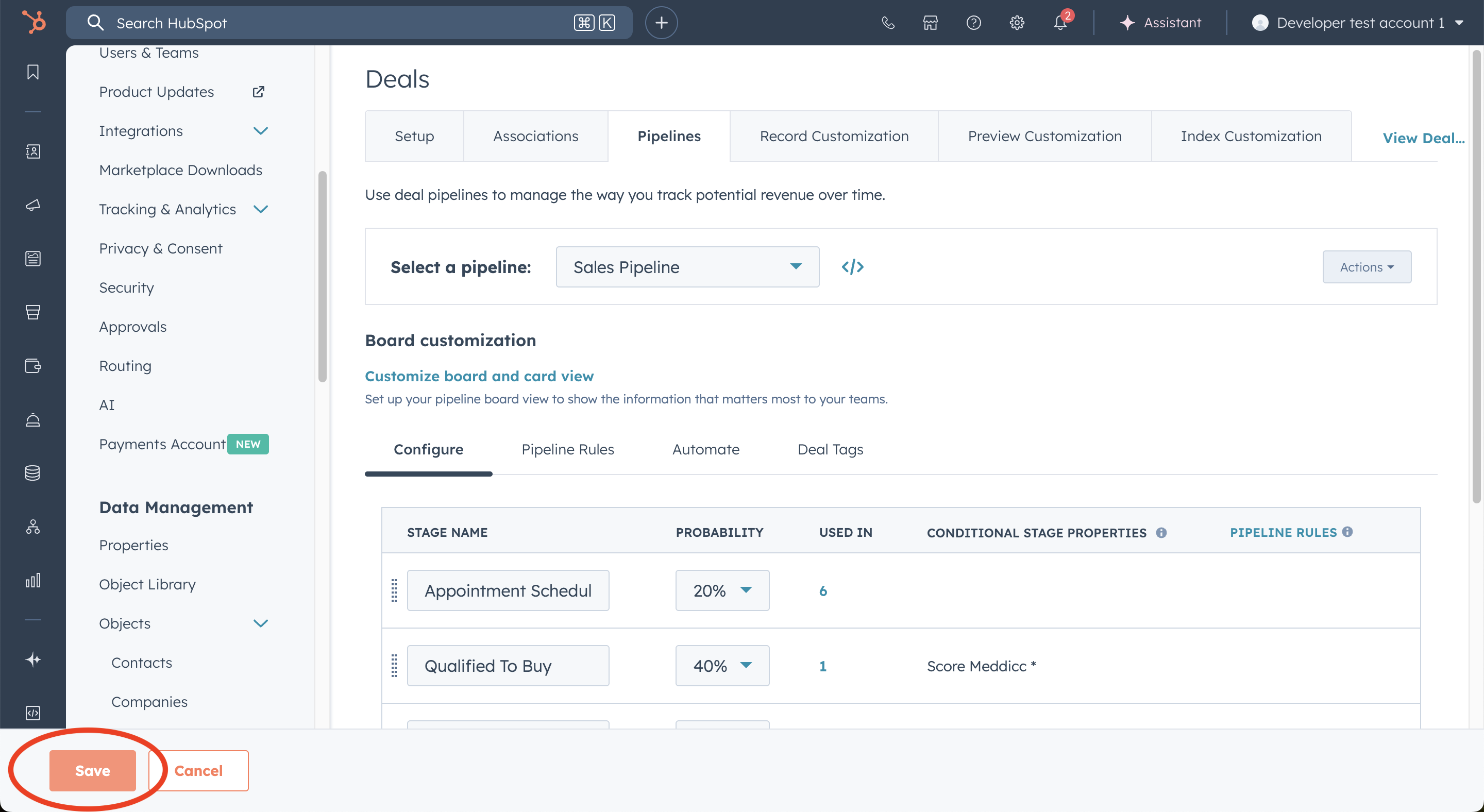🔒 How to Create a Gate for Pipeline Stages with Meddicc in Hubspot
In many sales teams, SDRs hand over deals to Account Executives too early — often before properly qualifying them.
The result? Wasted pipeline, lost time, and frustrated AEs.
That’s where HubSpot pipeline stage rules come in handy — and when combined with the Meddicc Score app, you can make sure every deal is scored before moving to the next stage.
In this quick guide, we’ll show you how to create a stage gate that forces SDRs to complete the Meddicc Score before moving a deal from “Appointment Scheduled” to “Qualified To Buy.”
🧭 Step 1: Open Your Deal Pipeline Settings
Head to your HubSpot account and click the ⚙️ Settings icon in the top right corner.
Then follow this path:
Data Management → Objects → Deals → Pipelines
Select your active Sales Pipeline from the dropdown menu.
You’ll now see all the stages of your sales process.
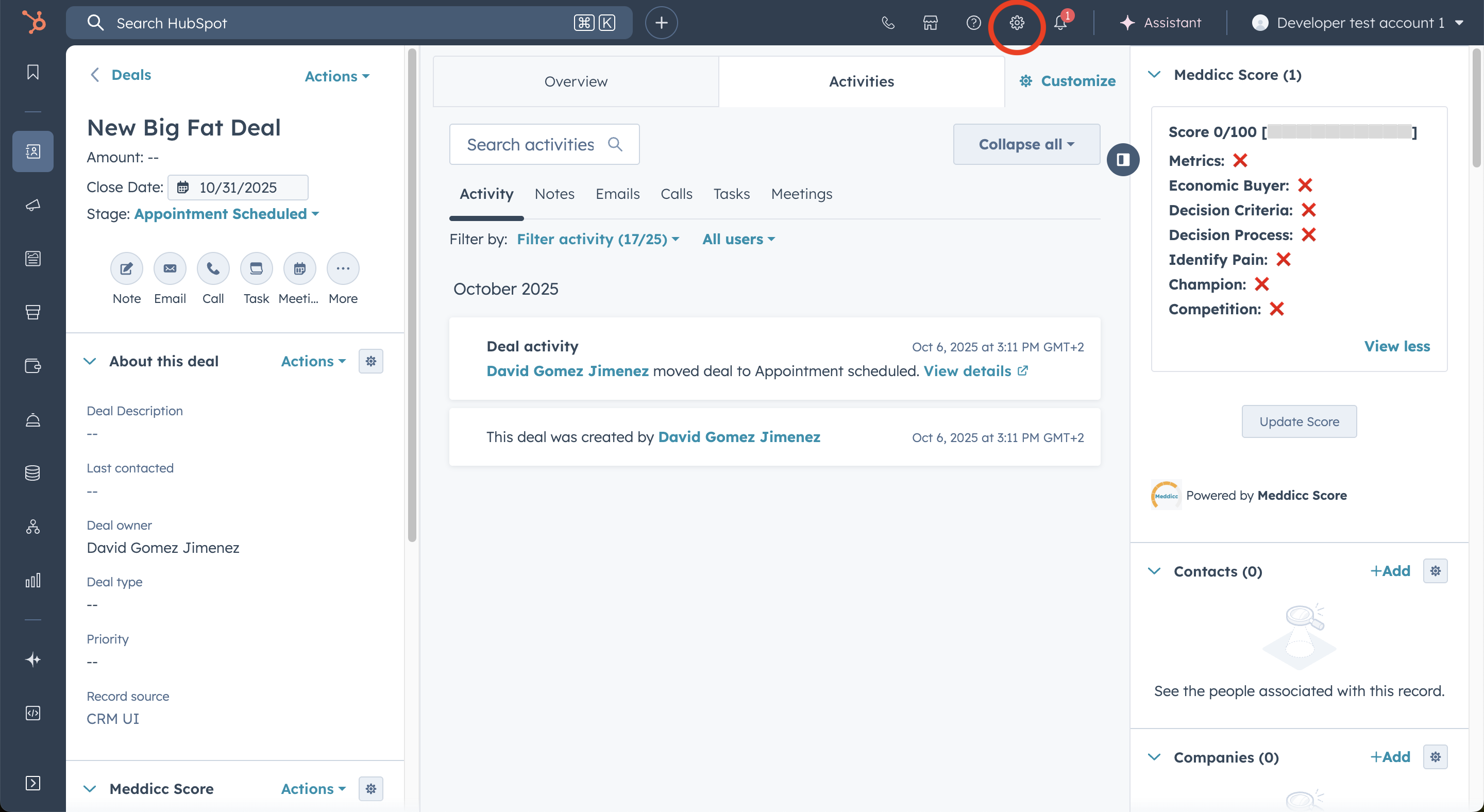
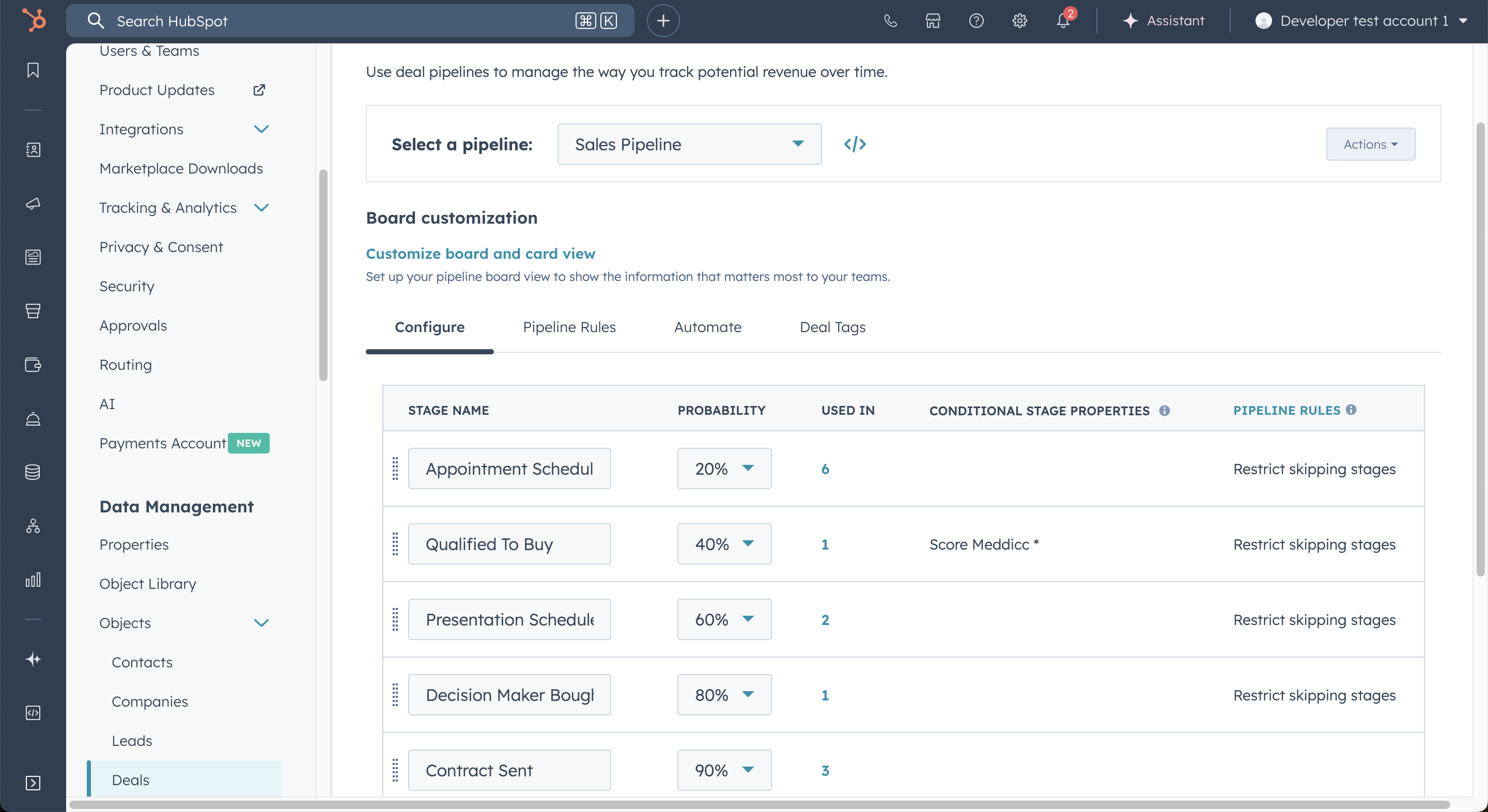
⚙️ Step 2: Edit the “Qualified To Buy” Stage
Find the stage that you want to prevent to be selected if the MEDDICC score is not set, in this case as example, we will select Qualified To Buy stage.
Click Edit properties next to it.
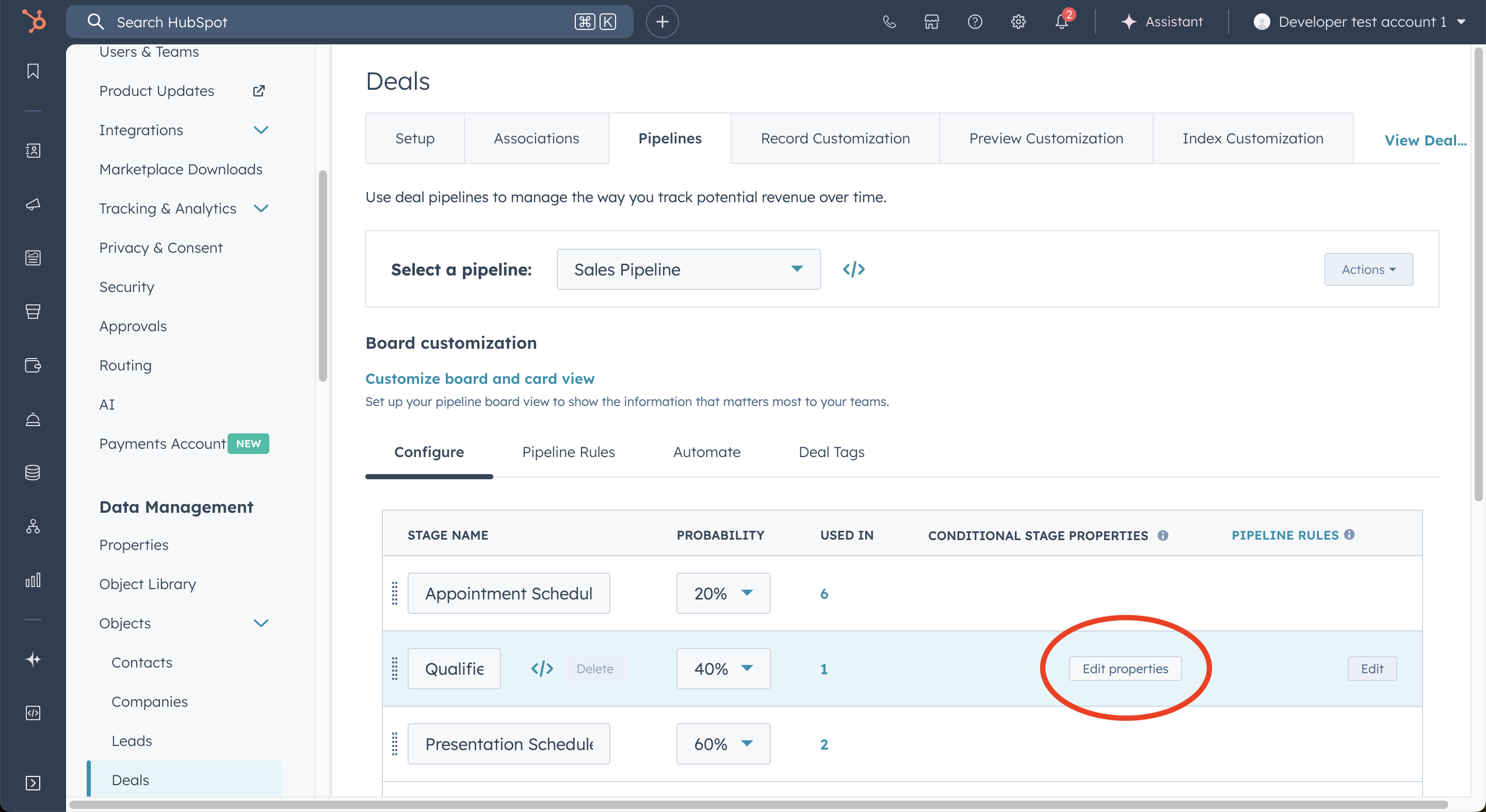
🧩 Step 3: Add Conditional Logic to Require Meddicc Score
Click Edit property logic.
Here’s where you define the rule that controls what’s required when a deal enters this stage.
- Under Controlling Property, select Deal Stage.
- Set the condition to:
Deal Stage → Equal to → Qualified To Buy - Under Dependent Properties, click + Add dependent property.
- Search for Score Meddicc and select it.
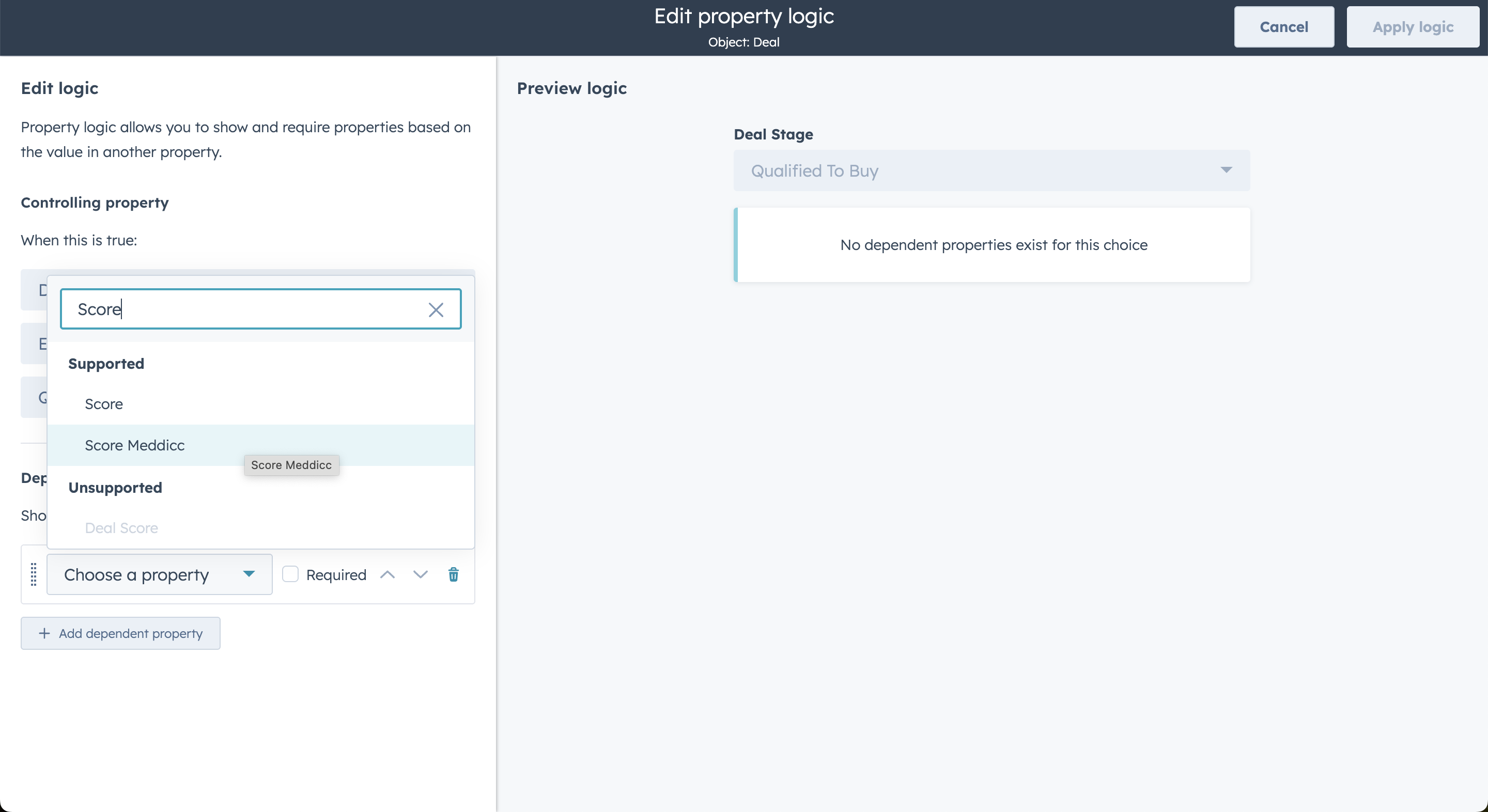
✅ Step 4: Make It a Required Field
Now check the box that says Required next to Score Meddicc.
Click Apply logic, and then hit Save on your pipeline configuration.
From now on, whenever a deal moves into Qualified To Buy, HubSpot will require a Meddicc Score.
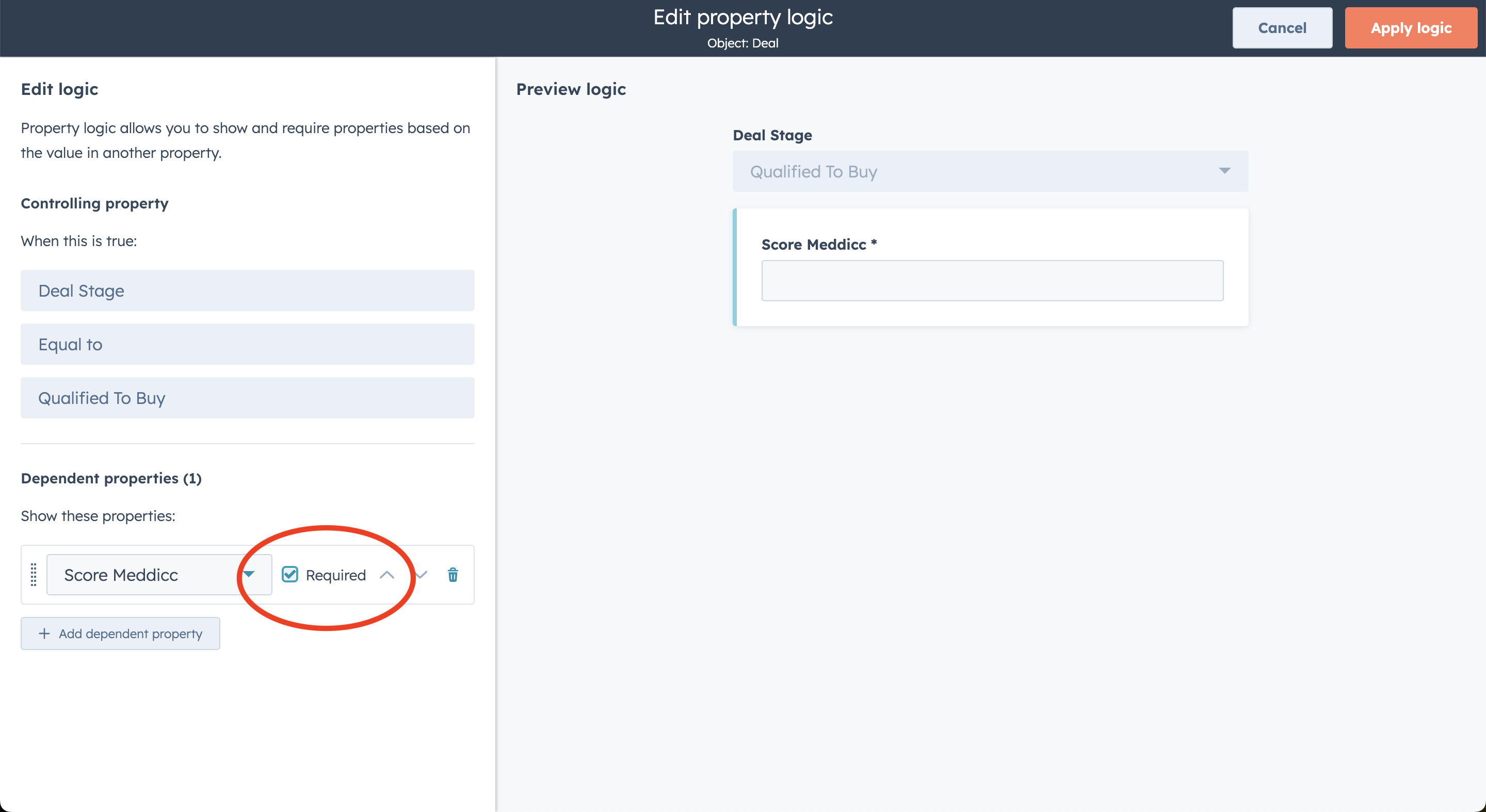
🧠 Step 5: Test It Out
Go to any active deal in your CRM.
Try changing the Stage from Appointment Scheduled to Qualified To Buy.
A pop-up will now appear asking for the Score Meddicc before you can proceed.
This ensures SDRs must complete their qualification using the Meddicc Score app.
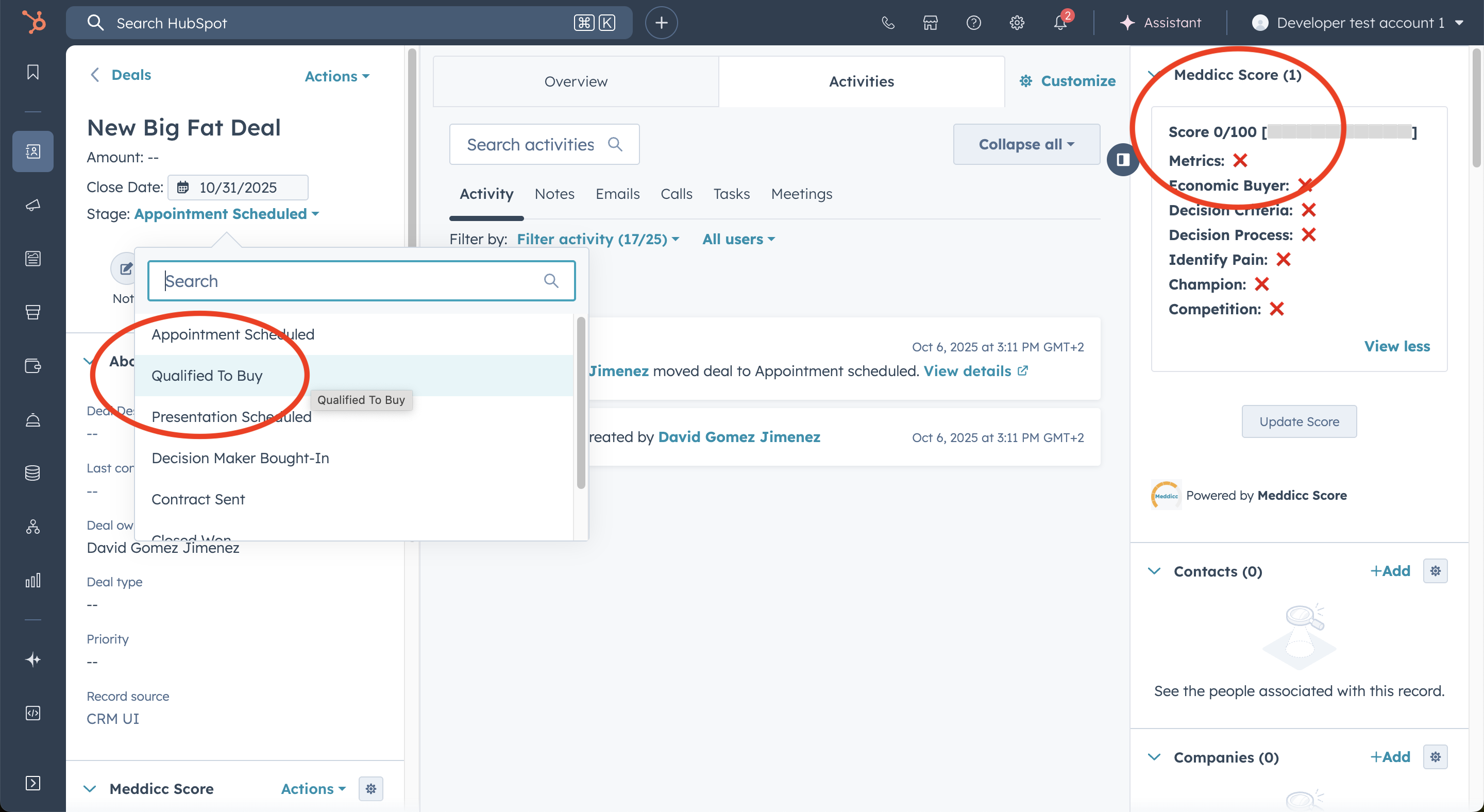
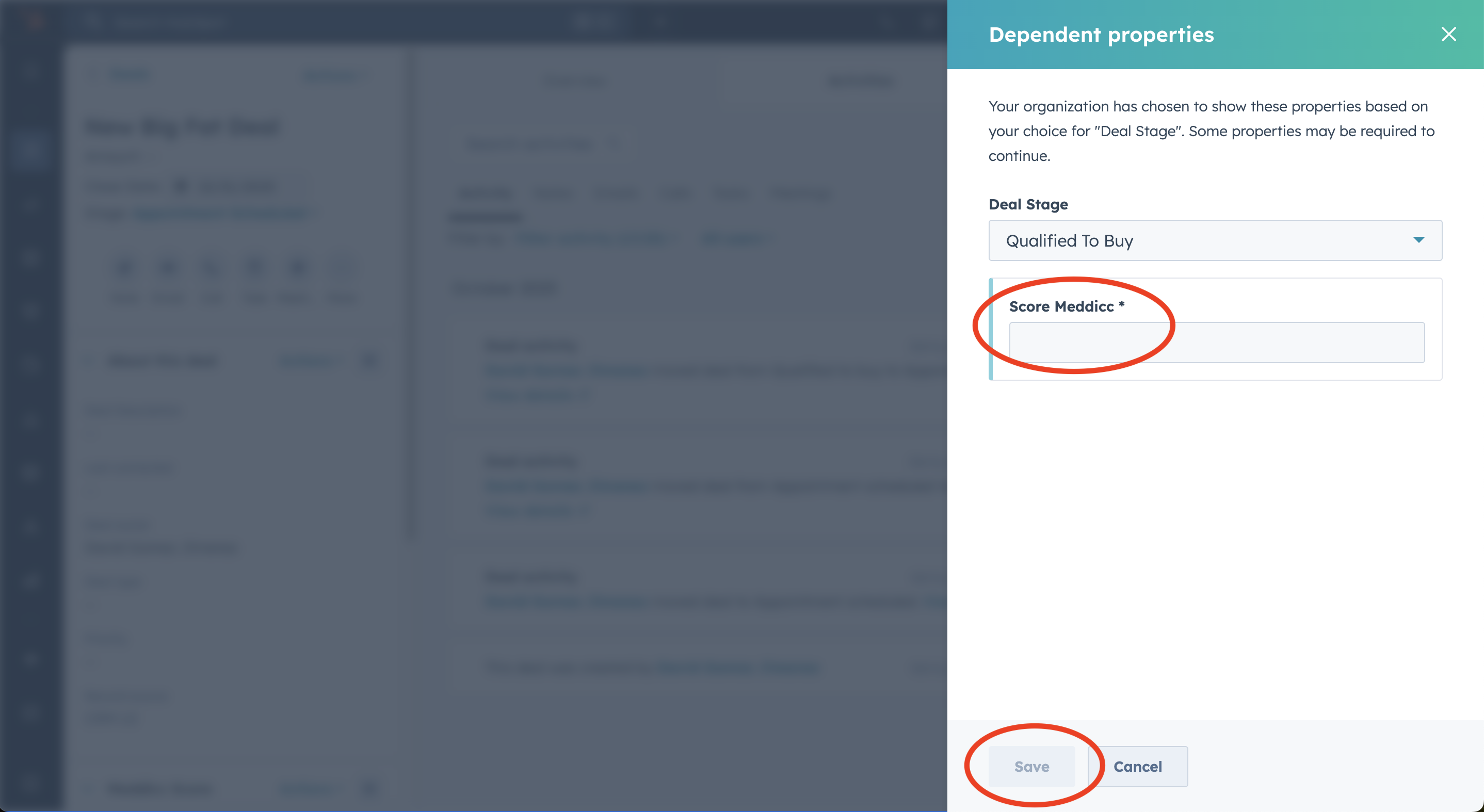
📊 Step 6: Update the Score Using Meddicc Score App
Add your Deal information as always, for instance a note. In the deal view, open the Meddicc Score panel on the right and click Update Score.
Answer the MEDDICC questions — Metrics, Economic Buyer, Pain, Decision Process, etc.
Once saved, your deal will display a Score out of 100.
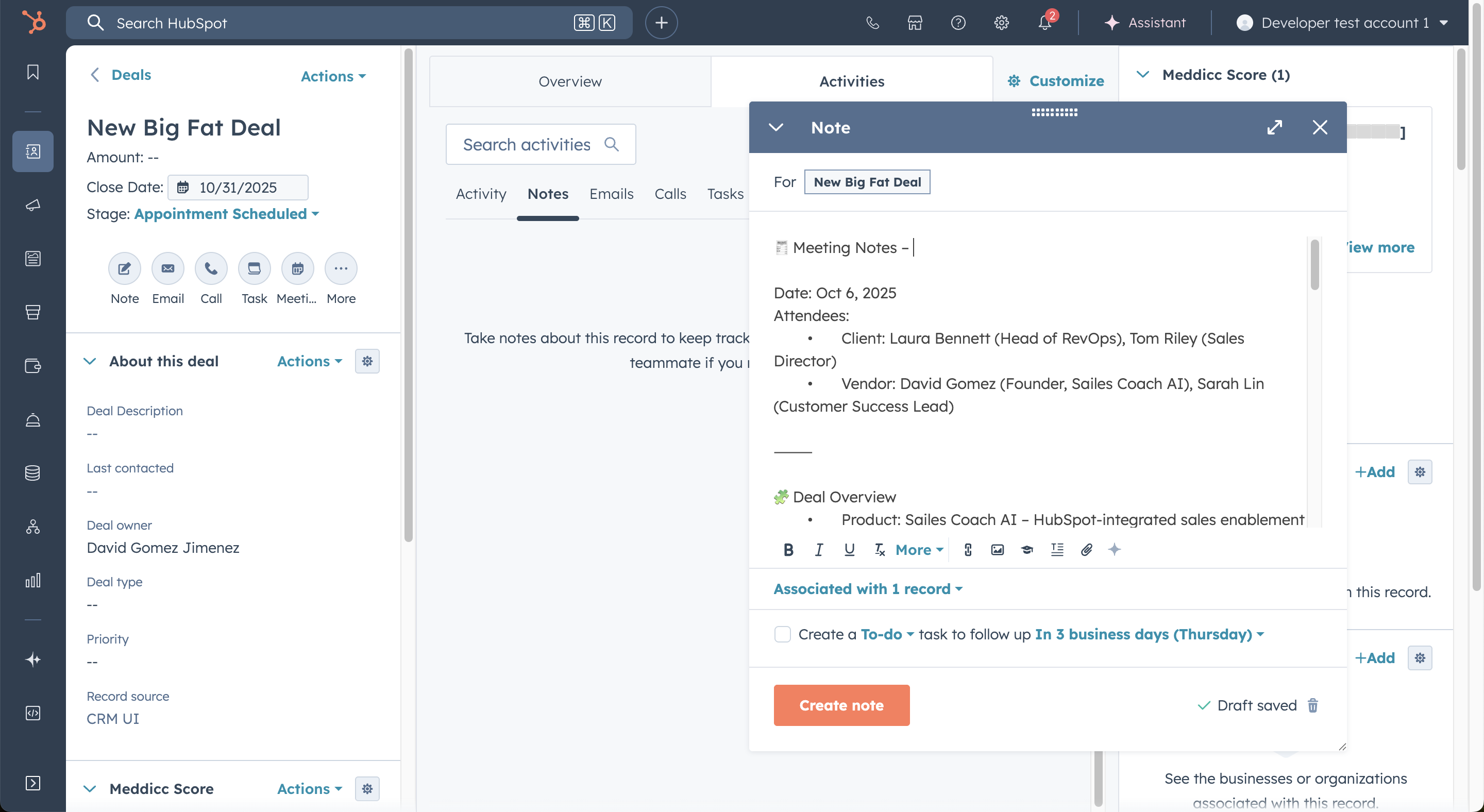
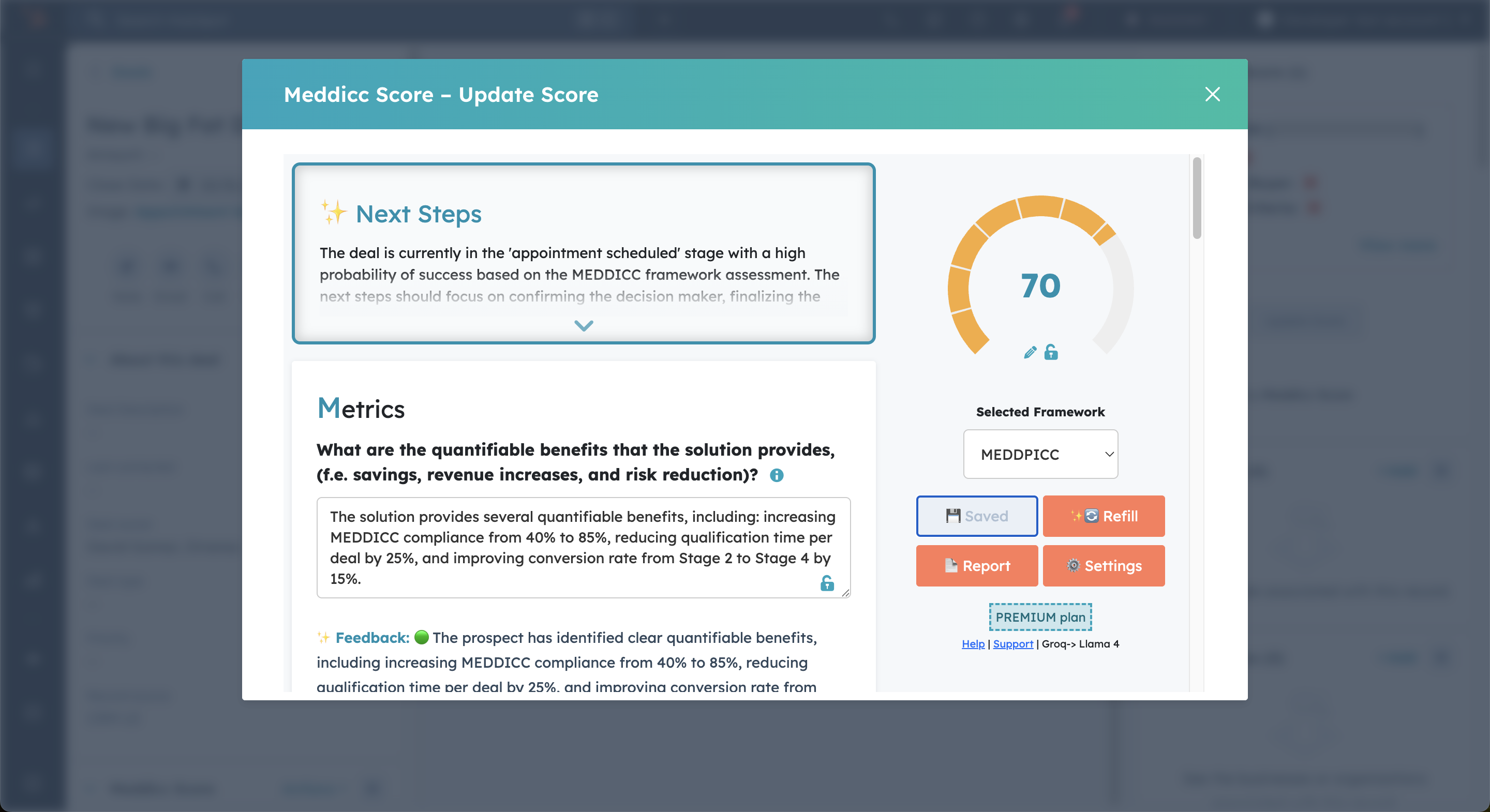
🎯 The Result
From now on, your SDRs won’t be able to pass a deal forward unless it’s been qualified using MEDDICC.
This gives you:
- ✅ Consistent deal qualification
- 📈 Cleaner, more predictable pipelines
- 🤝 A smoother handoff between SDRs and AEs
- 🔮 Better forecasting accuracy
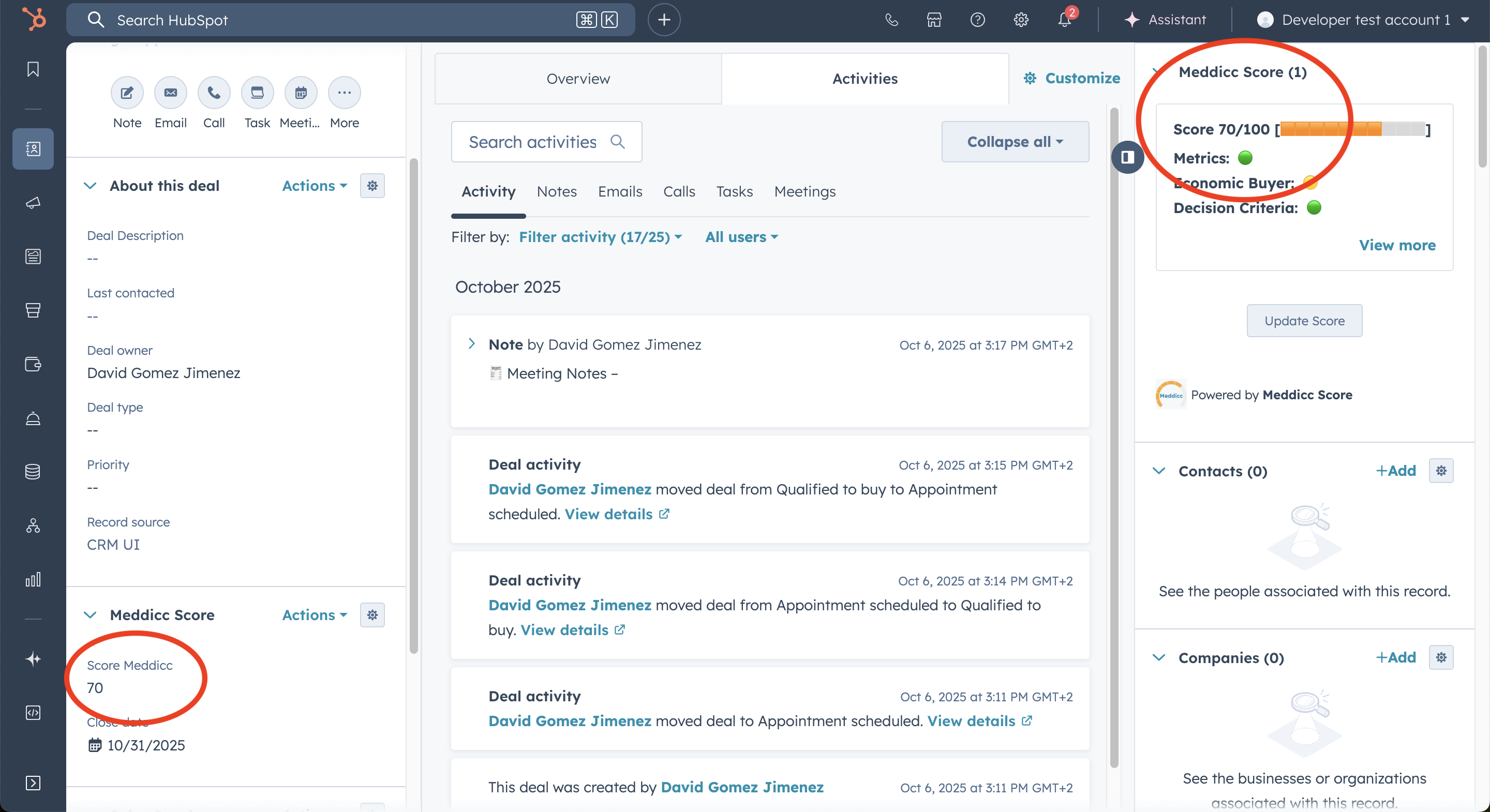
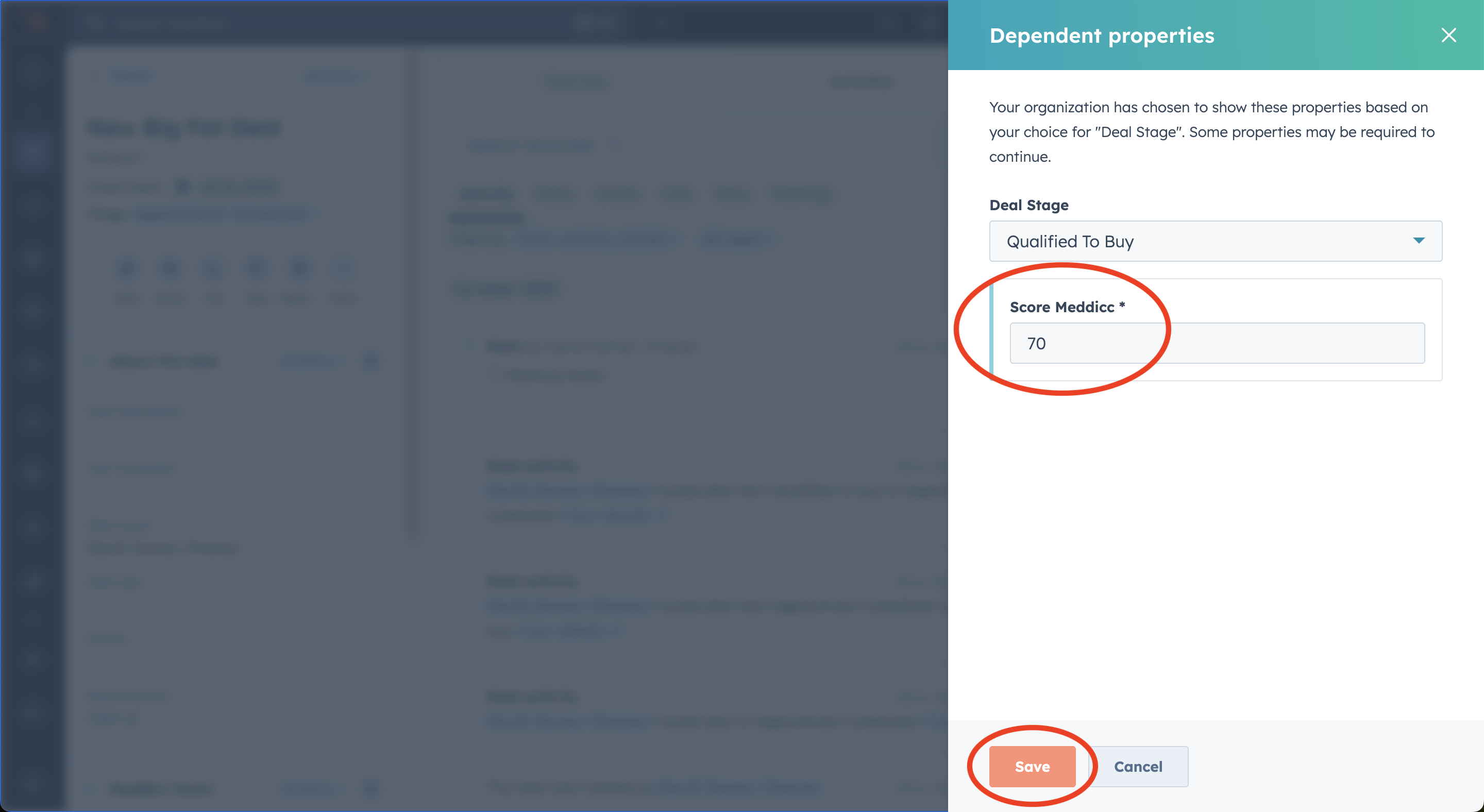
💡 Bonus Tip
You can apply the same idea to other stages. For example:
- Require Champion and Decision Process fields before Contract Sent.
- Also you can restrict deals from skippng stages on Pipelines Rules
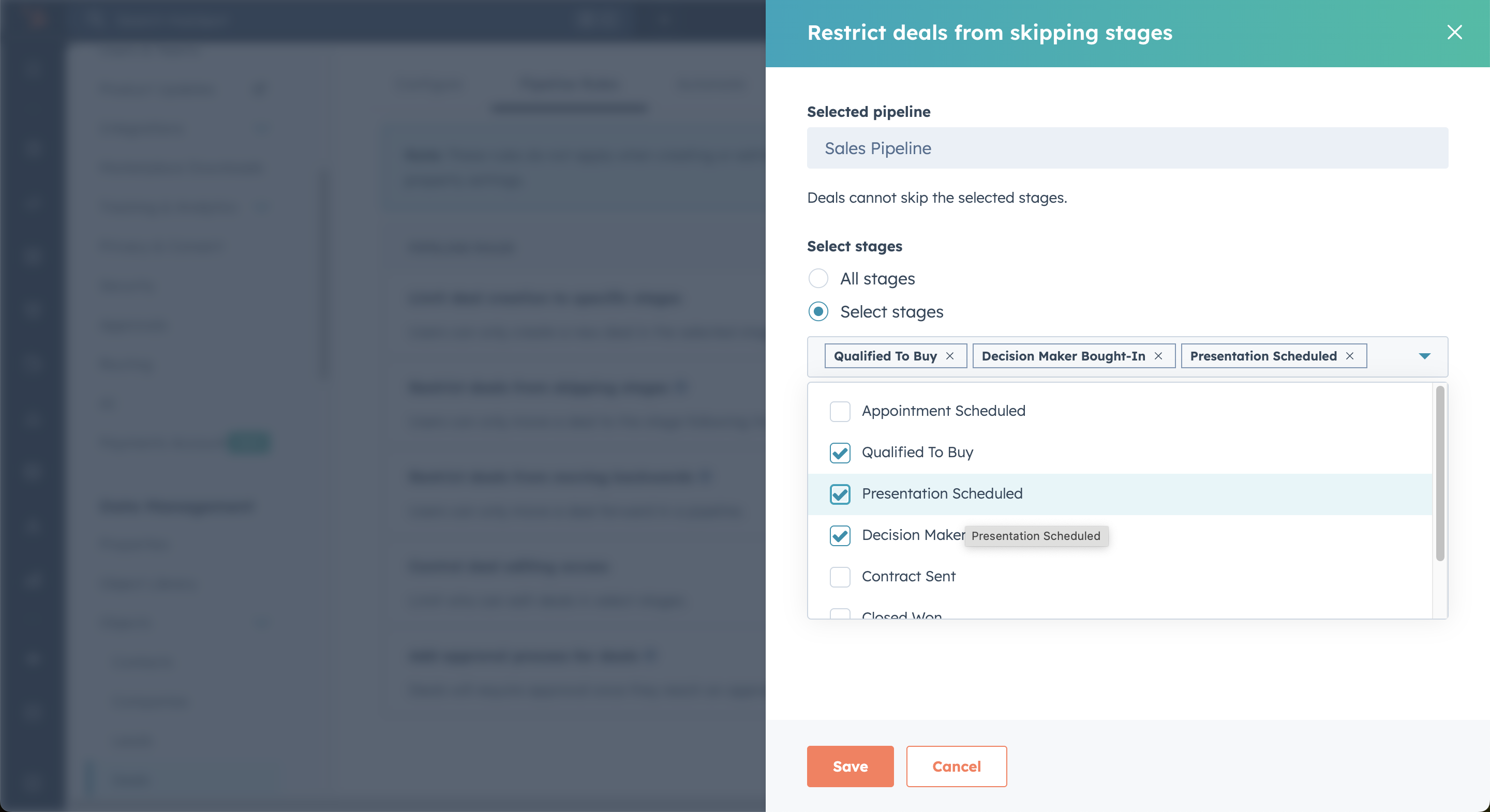
This turns your MEDDICC framework into a living part of your CRM — not just a checklist on paper.
🚀 Final Thoughts
By integrating Meddicc Score directly into your HubSpot pipeline logic, you’re not only enforcing better sales discipline — you’re empowering your team to sell smarter, qualify faster, and close stronger.
If you haven’t installed Meddicc Score for HubSpot yet, you can grab it from the HubSpot Marketplace →
Written by David Gomez , founder of Meddicc Score and Sailes Coach AI.